Search optimization
SEARCH
Search optimization
Keywords
By following these tips, you will optimize your search with filters and get more relevant results.
1. Use precise keywords: these should accurately reflect your search. The more precise the keywords, the more relevant the results will be.
2. Use the right filters: filters allow you to narrow down results based on specific criteria, such as date, location, category, etc. These filters help you refine your search and get appropriate results.
3. Avoid generic terms: they can produce very broad results that are not relevant to your search. Use more specific terms to get more targeted results.
4. Test different combinations of keywords and filters: they will make your search more effective.
5. Use quotation marks for exact phrase searches: putting your phrase in quotation marks, such as "chronograph watch," will find all the information available on that phrase.
6. Avoid spelling mistakes: search engines can be sensitive to mistakes, which can affect the quality of results. Make sure you spell your keywords correctly.
Advanced syntax
Search engine in advanced syntax brings two additional features:
Phrase query: a specific sequence of terms that must be matched next to one another. A phrase query needs to be surrounded by double quotes ("). For example, the query "search engine" only returns a record if it contains “search engine” exactly in at least one attribute.
Note: typo tolerance is disabled inside the phrase (i.e. within the quotes).
Prohibit operator: excludes records that contain a specific term. To exclude a term, you need to prefix it with a minus (-). The engine only interprets the minus (-) as a prohibit operator when you place it at the start of a word. A minus (-) within double quotes (") is not treated as a prohibit operator.
Some examples: search -engine only matches records containing “search”, but not “engine” search-engine matches records containing “search” and “engine” (there’s no exclusion because the minus (-) is in the middle of the word) -search matches every record except those containing “search” -search engine matches records containing “engine”, but not “search” "-engine" matches records containing “-engine” (no exclusion performed)
Advanced search filters
Choose among the proposed filters to refine your search result.
Date: Selecting a specific date or time period.
Source: Search directly in the archives of one of our partners.
Query langage: Select the language you search with.
Document langage: Limit the search to the language you select for the documents.
Type of media: The main types of media are offered and constantly enriched: print, video and audio.
Type of document: Allows you to select a specific document format within a media category. For example "magazine" for the type of printed media.
AI visual keywords: Visual keyword search generated by artificial intelligence. The keywords with the highest number of results in the visual search are included in the list.
Place: Place of creation or edition of the archive.
Cover: Allows you to search by selecting only the cover or all the pages of a printed document.
IIIF, or the International Image Interoperability Framework
By adopting IIIF, The Watch Library ensures a high degree of interoperability and functionality, making plateforme's resources more accessible, usable, and valuable for users.
IIIF provides several benefits
1. Interoperability: IIIF provides a standard method for presenting images on the web, meaning that different institutions or systems can share, use, and display images in a consistent way. This is particularly beneficial for collaborations between different institutions or projects.
2. Rich Functionality: The IIIF APIs provide several features like deep zoom, rotation, color adjustments, and more. This enables users to view and manipulate high-resolution images in great detail without needing to download large files.
3. Accessibility: By providing a uniform way to describe and deliver images over the web, IIIF improves the accessibility of digital image collections. This allows more people to access and interact with these collections.
4. Annotation and Comparison: IIIF supports the annotation of images, allowing for the addition of comments, tags, or other types of metadata directly on the image. It also enables side-by-side comparison of images, which can be useful in many research scenarios.
5. Scalability: With IIIF, one image can be proposed at the scale requested. This means that the same image can be served to different users in different resolutions or sizes, depending on their needs or the capabilities of their device.
6. Community and Support: The IIIF is backed by a strong, international community that provides guidance, best practices, and shared tools for working with images.
berner
Need a definition? An explanation?
5'000 terms in four languages (French, German, English and Spanish).
